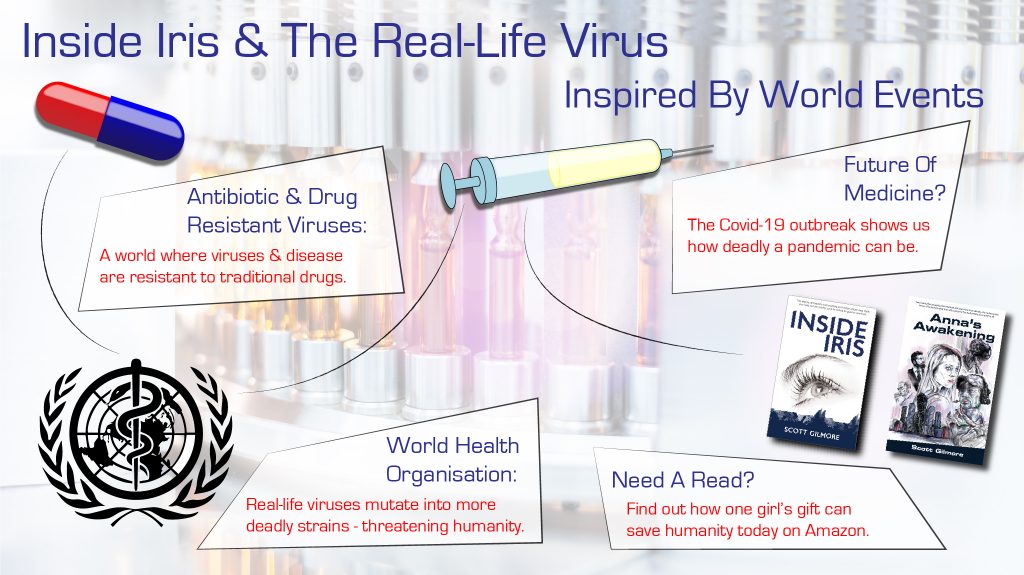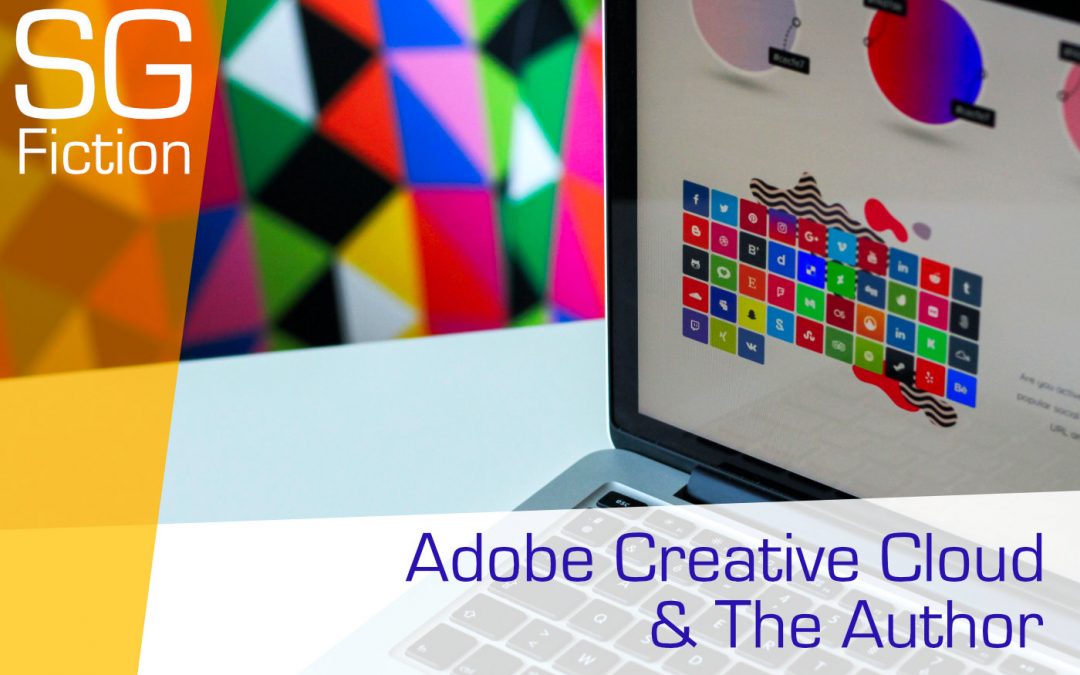Adobe Portfolio: Authors Can Benefit From Adobe Software. Here’s How!
The Adobe portfolio available here is to showcase the work I complete as an author and for businesses. Here’s how the Adobe Creative Cloud can help you.
In this Adobe Portfolio blog article, you will find advice in these areas:
- How I use my Adobe portfolio so you can have examples of banners and infographics as demonstrations of online content,
- How Adobe Photoshop can transform your own images and make them more appealing on websites and social media,
- Why Adobe InDesign should be used to create your own brochures and eDocs to showcase you and your work to date,
- How Adobe Illustrator can be utilised to create your own infographics and website banners to transform your website and social media,
- How powerful mobile apps can help you capture and create amazing content on the go so you never miss a beat.
Read the rest of the Adobe Portfolio blog article to learn how you as an author can benefit from the Creative Cloud.
SG Fiction Adobe Portfolio
The SG Fiction Adobe portfolio is available to showcase some of the thumbnails, images, and infographics I can create. These pieces can be designed to assist businesses and myself as an author with goals to enhance an online presence.
When I started working as a digital trainer with Belfast business, I learned how to uses the programmes within the Adobe Creative Cloud to create promotional material. With programmes like, In Design, Photoshop, Illustrator, and Adobe Premiere Pro, I was able to carry out my content creation from start to finish.
As an independent author, I have no extra money to pay marketing or design agencies to carry out promotional design work for my novels. If you were to pay for such services from professional agencies, you would easily run into bills of thousands of pounds/dollars.
There is no doubt that the desire I had to learn these programmes gives me the chance to compile high-quality visuals to use with my novels Inside Iris, Anna’s Awakening and The Hexingham Chronicles when I put it out later this year.
In the following Creative Writing blog, I want to share the programmes that can assist you as an author, who you could invest in the Adobe Creative Cloud, and also some of the negatives that surround the flagship design suite from Adobe.
As an SEO content creator and author, there are multiple ways to use the Adobe Creative Cloud to get noticed online. Here’s how I build my Adobe portfolio to show the potential client my work and to enhance SG Fiction.

Adobe Photoshop
Widely considered to be the Adobe Creative Cloud flagship programme, there is no doubt that Adobe Photoshop can be one of the first editing programmes on your list as an author.
Yes, you may not want to overwork every image you take to use on social media or for promotional material. However, there will be some that you may want to adapt and make more professional-looking for author and promotional events.
Adobe Photoshop is considered to be the flagship and industry-leading programme for adapting images and graphic design. By using this programme, the designer can develop their skills in:
- Photo editing and compositing,
- Animation,
- Digital painting, and
- Graphic design.
Rather than paying someone else to design and compose the images you require, you can save money by carrying out the work yourself.
When you pay a graphic designer to create the author material, you are paying for a professional with years of experience – this costs money. However, as an indie or self-published author, you may not have the funds to hire this assistance.
In my Book Cover Design blog, I spoke about how it was vital to get a bespoke cover created to help attract attention on Amazon or social media. Here, I would definitely pay a professional, but you can adapt images and other graphics using Adobe Photoshop for general use and social media.
When I use Adobe Photoshop or Affinity Photo, I use it to:
- Create thumbnails for social media,
- Heighten images for general use,
- Compose layered images, and
- To remove blemishes from chosen images.
If you have the money to invest in Adobe Photoshop or Affinity Photo, consider it a tool to help sharpen your online author or Adobe portfolio.
What do you guys think? Do you use similar editing software? Comment below.
Adobe In Design
One of my favourite elements of the Adobe Creative Cloud is that of In Design. When I teach my training classes, this is one of the most popular courses taken by businesses of all sizes. Therefore, as an author, you should consider using this package as a small business or freelancer.
When I started developing my online Adobe portfolio, I used this programme to get started. For me, it is the easiest to get your head around and also accessible to the Adobe Creative Cloud novice – unlike Photoshop, which is much larger and complex.
In Design is considered to be the industry-leading package for layout and page design for those who specialise in print or digital media. This means if you are a digital author or an author who composes a digital publication on your website, you can easily take advantage of the powerful tools within Adobe In Design.
The software can be used to:
- Create and publish books,
- eBooks,
- Digital magazines,
- Posters, and
- Interactive PDFs.
When I compose my SG Fiction newsletter, I use In Design to create the layout and produce the entire piece as an interactive document. This approach means businesses can send fully interactive publications to their clients through email. You can do this as an author too!
If this sounds appealing to you as an author, definitely invest in Adobe In Design to create powerful interactive publications for your fans or subscribers.
What do you guys think? Does this sound like something you could use? Comment below.
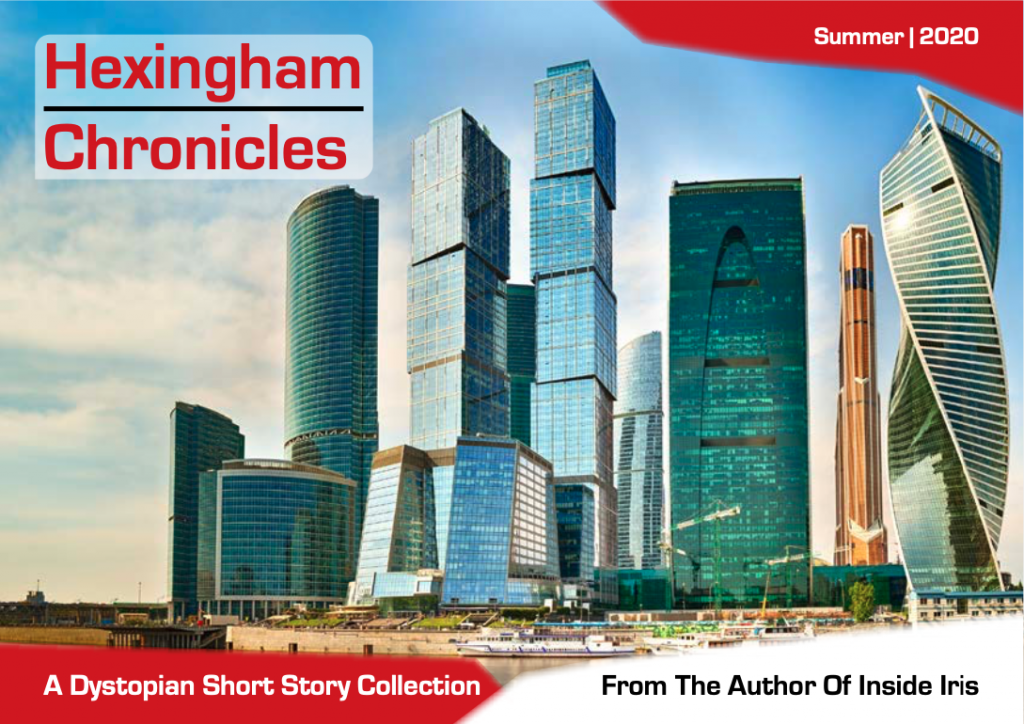
When developing my Adobe portfolio, I created this piece of promotional material using Adobe In Design. This could very simply be turned into a flier with information about the author on the back.
Adobe Illustrator
One of the Adobe applications I love to use is Adobe Illustrator. This industry-standard graphic design programme can be used by artists and designers to compose multiple vector graphics for use with:
- Web and mobile graphics,
- Logos,
- Icons,
- Book illustrations,
- Product packaging, and
- Billboards or Pop-ups.
As someone who teaches this programme and its applications to businesses, I knew I could compose a blog that could highlight its use to fellow authors. By sharing how we can use Adobe Illustrator, I knew I would be able to help writers create and design eye-catching art and graphics to use in print and online.
We all want to make our books and promotional artwork look good, especially when we have a fraction of a second to impress upon audiences on social media as an author.
However, just because you have Adobe Illustrator, it doesn’t mean you will create industry-leading graphics. This is where graphic designers earn their money, but you can find examples of what you want to create on Google Images and create similar pieces to practice. When you sharpen your skills, you will be able to create pieces that you can use to advertise your book, author appearances and yourself as a writer.
What do you guys think? Could you use any artistic talent you have to create your artwork? Comment below.

One of the best uses of many of the Adobe graphic programmes is to create informative infographics. Here, I use these to summarise topics I cover in creative writing blogs. This helps with SEO as well as my Adobe portfolio.
Adobe Creative Cloud: The Mobile Apps
As the world moves to work with heightened mobile capabilities and requirements, the Adobe Creative Cloud also gives the user access to a host of creative mobile apps that authors can use.
The accessibility that we now have to create and edit images and video on the move gives authors and artists so much freedom to express themselves across social media and create an Adobe portfolio of their own.
With the mobile apps available through the Creative Cloud subscription, it is better value to take the whole catalogue of applications from Adobe than purchase them individually.
As a digital trainer, I found this when getting access to the apps I needed for the courses I took. Having access to one Adobe app for £19.99 a month or everything for £35 made much more sense considering I would be teaching content on multiple courses and areas of the Adobe Creative Cloud.
The Adobe mobile apps include versions of:
- Photo & Creative Imaging,
- Video & Social Media,
- Design & Illustration,
- Capture & Community.
All of the mobile applications within these bundles have ‘Companion Apps’ within the main Creative Cloud. Therefore, with Adobe CreativeSync, you can connect all of the content you gather, edit and create with your desktop apps.
If you are a mobile content creator, does this sound like something you could use? Comment below.
SG Fiction Adobe Portfolio – The Takeaway
One of the best pieces of advice I could give any non-professional graphic designer or filmmaker would be to look out for Black Friday deals for all programmes – this includes the Adobe Creative Cloud.
I use numerous pieces of software for Search Engine Optimisation and graphic design, all of which I renew on or around Black Friday. Yes, expensive programmes will not give you a lot of discounts, but the cumulative saving can be worth it.
When I train marketing executives from Belfast businesses, I get to see how they utilise the tools within the Adobe Creative Cloud in the roles as professionals. They use these programmes to sell products and services to their customers or client bases.
As authors, we can use such programmes in the same light. If we hone our skills with them, we can save ourselves a lot of money and also make our digital portfolios on social media, our blogs and our websites look that bit more professional.
Many writers spend their money on creative writing courses, but could you set aside a fraction of that to fund some Adobe Creative Cloud training? Could you learn some digital marketing skills to develop how you approach selling yourself as a writer or your books?
These are essential points to consider, and we are all part of the online writing community. Let’s share our expertise and be authors supporting other authors—comment below with your thoughts.